Why CZone?
As the world-leader in intelligent digital switching, it’s our goal to make electrical systems simpler and smarter for both installers and end users.


Simplified.
CZone takes complex systems and simplifies them, giving the user total visibility and control via a clean, easy-to-use interface.

Dependable.
CZone’s proven systems deliver power when you need it most – making them an ideal match for settings where the stakes are high.

Integrated.
Now part of Navico Group, a division of Brunswick Corporation, CZone are well positioned to deliver unprecedented levels of integration and connectivity.
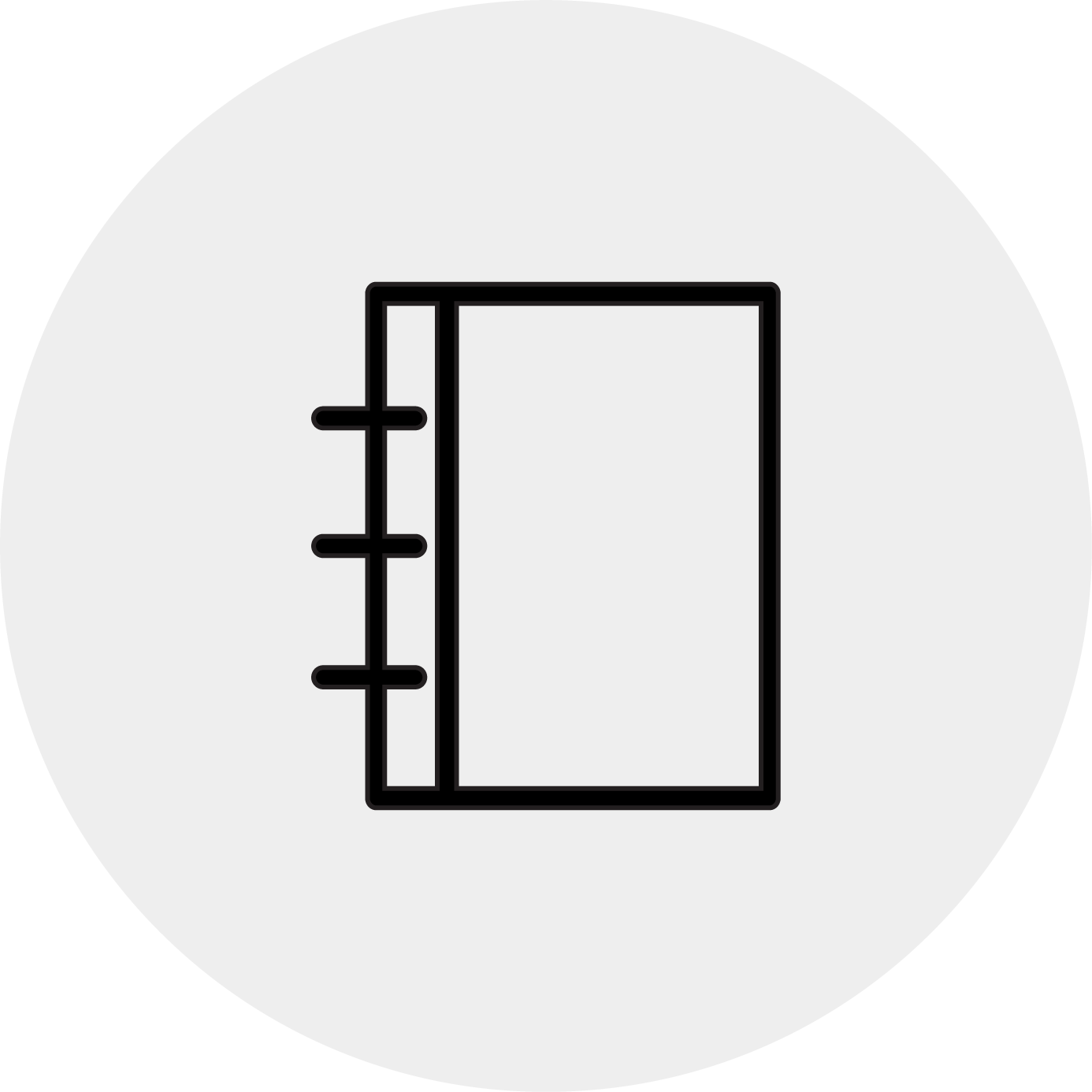
Catalog
Explore the full range of CZone products

Find a dealer
CZone supplies products globally

Contact us
Speak to the CZone team about your needs
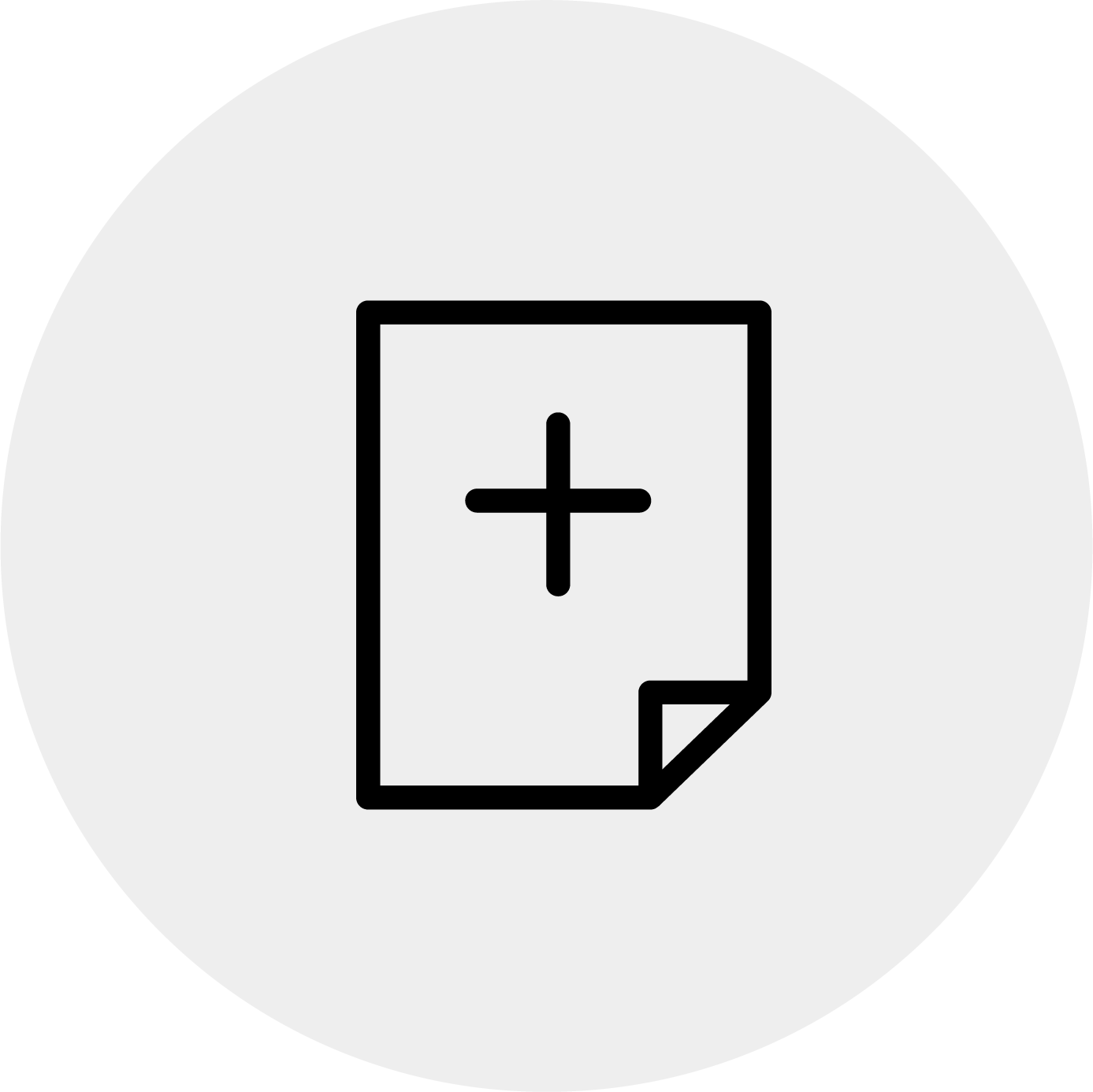
Resources
Locate helpful documents such as installation manuals



























